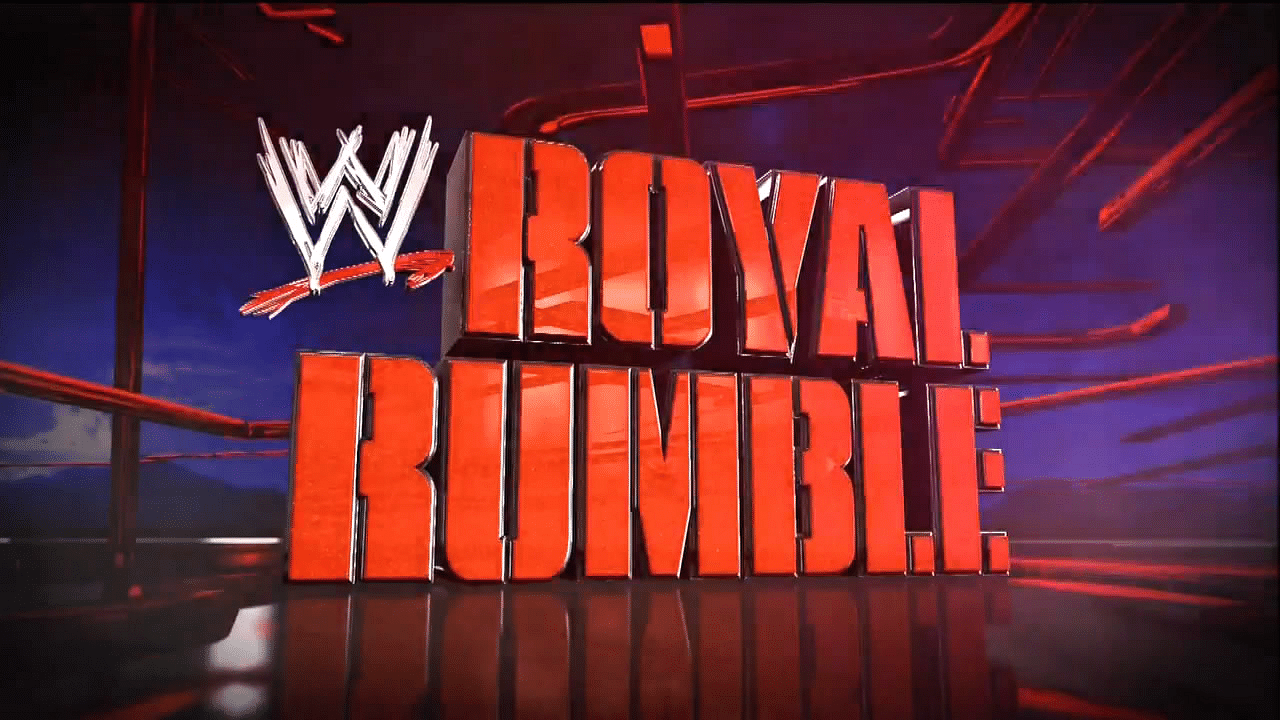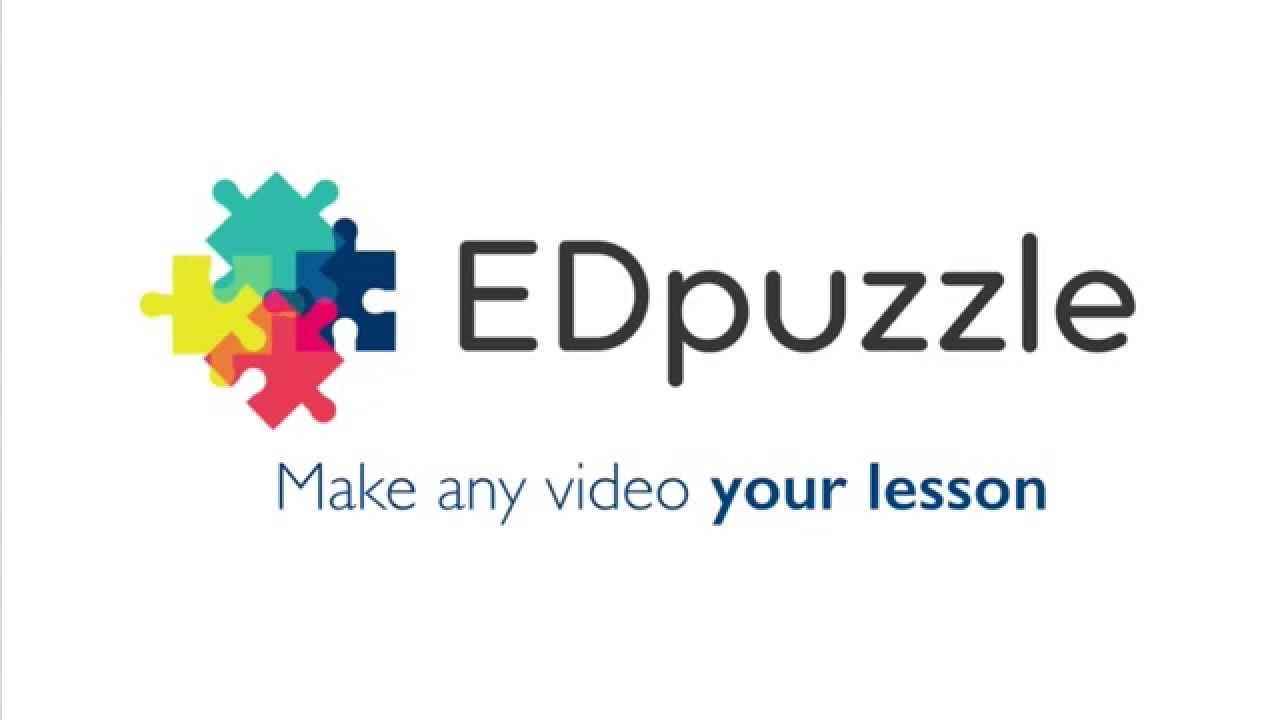YouTube is an immense collection of videos, we know that. We also know that YouTube is a wonderland for educators to find quality, interesting videos to help teach a concept or illustrate a topic. But, what we may not know is EDpuzzle. Edpuzzle is a tool that lets us get more out of youtube videos. It beefs them up, it gives us options, it gives us the ability customize the video viewing experience. Instead of simply watching the video, or watching the video and answering questions, Edpuzzle allows you to orchestrate a dynamic viewing experience. Free of charge, Edpuzzle allows you to set up a class with a "class code" so your students can join with their Google account. With your students joined in, you can assign videos for them to complete--whether for reinforcement, learning, review, etc.
As mentioned, Edpuzzle allows you to create a more dynamic viewing experience. It helps you get more out of the video. Here's the deal: Get a Youtube video that you want to show. "Upload" it into Edpuzzle and from there, you can choose what the students do while watching. You can ask them MC questions, open ended questions, or have them comment. You can add a "voice track" which is a audio recording of yourself explaining the video the student is watching. You can also trim the clip to focus on just the part you want.
You assign these to your class so you can see how your students did on the questions, comments, etc. so it is a quality formative assessment piece. You can also share it with the world with the link, though you do not get individual results unless they are part of your Edpuzzle class.
Not only can you use YouTube videos, but you can search for other videos from Khan Academy, TED, Vimeo, National Geographic, and many more. You can search these other video sites from within Edpuzzle.
Check it out! I think it could be a great piece to add to your classroom puzzle.