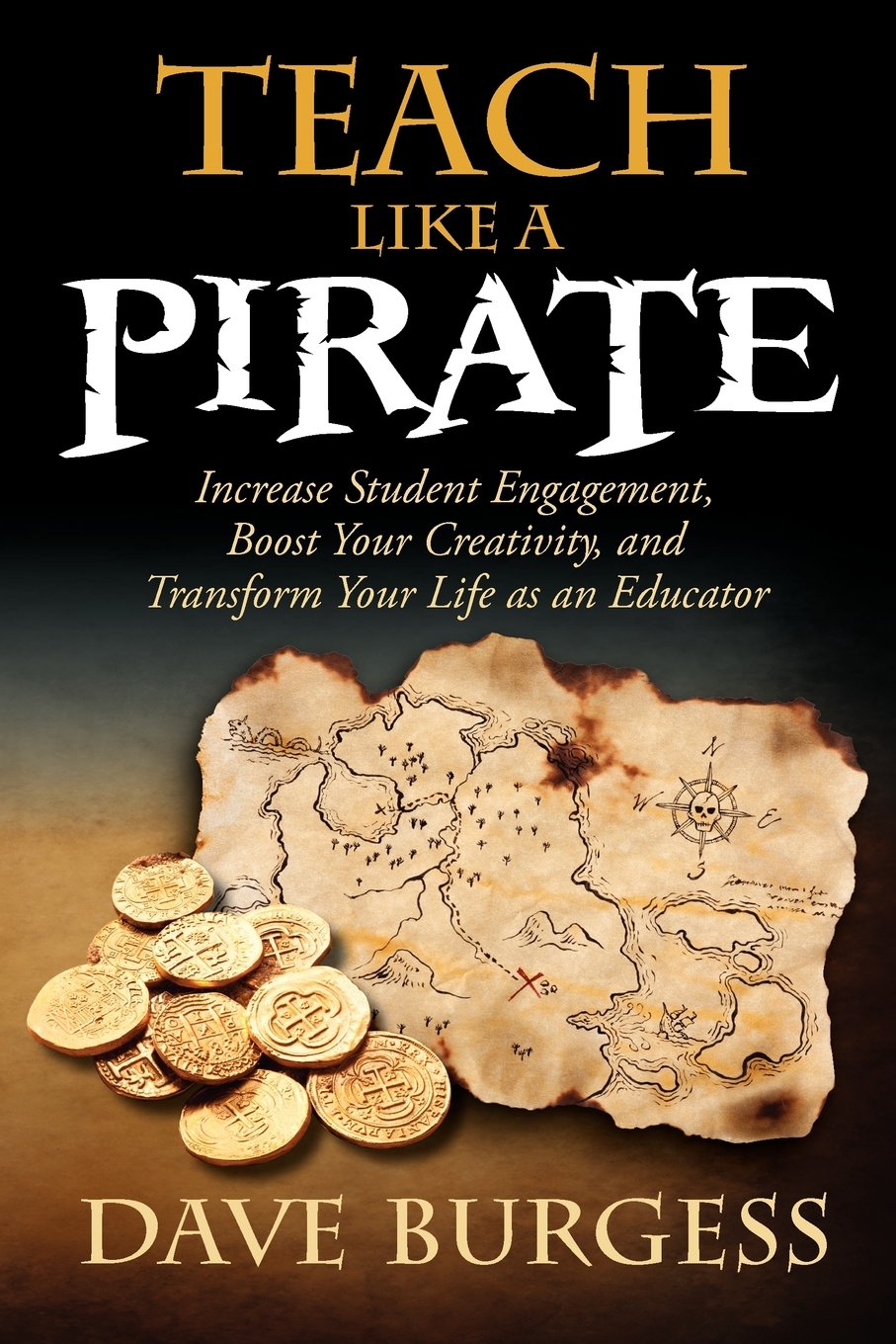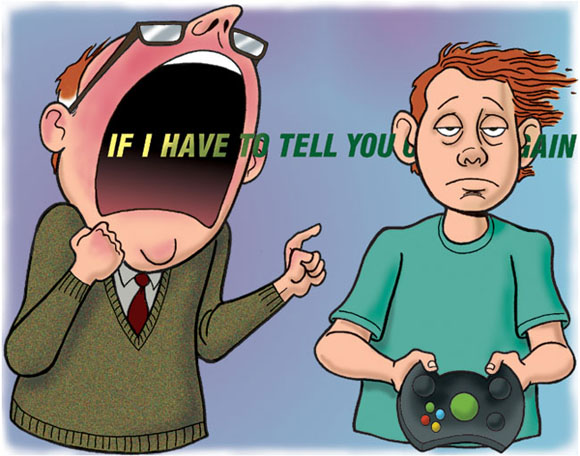Home security systems are pretty nice. Most home security systems now include the power to control your locks, lights, and thermostat right from your smartphone. However, these can be expensive to install and maintain monthly but home security should not be something one puts on the back burner. So the dilema: need a home security system but can't afford it. So what's the solution?
Solution: Sleep with your car keys by your pillow. If a robber or intruder is trying to break into your house, simply grab your car keys and hit the panic button on your remote. This will set off the car alarm on your vehicle and scare off the intruder. My house has been broken into my robbers many times and each time, I grab my keys and hit the panic button. So far, 100% of the time the robber has run away scared.
Seriously, try it!
If you don't have a key remote with a panic button, your house will probably get robbed.
Sunday, December 14, 2014
Monday, December 8, 2014
Book Study: "Teach Like a Pirate"
Starting in January, I will be offering a book study on the book "Teach Like a Pirate" by Dave Burgess. This is being done through USF so you can receive a credit for continuing ed. This book focuses on the PIRATE acronym and finding your inner pirate to teach with passion, creativity, and enthusiasm. The class will be a hybrid: face to face and online. There will be 4 face to face meetings and various online discussion prompts/twitter chats. We will even be able to skype with the author himself!
Email me with questions you may have. daniel.klumper@k12.sd.us
Even if you do not want to take the book study, I still strongly encourage you to read the book.
The book study begins January 6th after school in my room.
Email Marge Hauser (marge.hauser@k12.sd.us) if you are interested in signing up.
Link to buy the book HERE
Email me with questions you may have. daniel.klumper@k12.sd.us
Even if you do not want to take the book study, I still strongly encourage you to read the book.
The book study begins January 6th after school in my room.
Email Marge Hauser (marge.hauser@k12.sd.us) if you are interested in signing up.
Link to buy the book HERE
Monday, November 10, 2014
Land of Opportunity
I would just like to remind everyone of the technology help opportunities that Jen and I are providing. This is a good time to get help or work on things that you need a little guidance on. You can, of course, ask us for help/ideas at any point, but this is a solid chunk of time to actually dive in and get something accomplished, rather than a passing minute in the hallway. These technology sessions will be held every week at the times below. If there are some things you would like us to look into or research or figure out, please let us know.
Technology Help Sessions
Tuesdays at 7:15 in room 712. (Jen Smedsrud)
Wednesdays at 3:30 in room 610. (Dan Klumper)
Thursday, November 6, 2014
The Wondrous Pizza Bagel
 Is there such a food that makes one forget about all their problems? Is there a food that takes one out of reality and into a dream world of flavor and deliciousness? Is there a food that hypnotizes the mind and soul? The answer: Yes. A most emphatic Yes. It is called the Pizza Bagel and it is a wondrous combination of flavor and awesomeness. The Pizza Bagel can be bought at Bagel Boy in Sioux Falls, SD. Upon entering Bagel Boy, I walk with a spring in my step over to the counter and peer into the bagel rack to make sure they have the "Everything Bagel" which is by far the best type of bagel to use for the Pizza Bagel. One time, I walked into Bagel Boy and the worker informed me that the Everything Bagel was out for the day, I couldn't believe it. I put my head down and did the zombie shuffle out the door and into my truck, where I sat for 10 minutes and cried. I drove straight home and sat in a dark room, depressed for three days. When ordering the Pizza Bagel, make sure the worker puts a pepperoni over the hole in the bagel because then the sauce will not leak out the hole and fall onto your pants, making a slightly embarrassing stain on your trousers. I like to go to Bagel Boy, order a Pizza Bagel and then sit by myself in the corner of the restaurant and enjoy the delicious, flavor packed wonder that is the Pizza Bagel. It is best to sit alone, away from the other people because they often give odd glances of confusion as I sit there, eating with a giant smile plastered across my face the whole time. Upon first bite, the combination of cheese, sauce, pepperoni and the multiple flavor crystals of the Everything bagel such as onion, poppy, garlic, etc. makes my taste buds overflow like the Nile river. Each time I am fortunate enough to make it to Bagel Boy, I order a cinnamon crunch bagel with cinnamon and sugar along with my Pizza Bagel because when the Pizza Bagel comes out of the toaster, it is too hot to eat, so the cinnamon and sugar bagel serves as a nice little appetizer while you wait for the Pizza Bagel to cool. Eating the Pizza Bagel when it is too hot is one of the worst things a human can do because one can not enjoy all the flavor if it's too hot. So be patient. Dig down deep to find the strength to wait for it to cool off. Once it has reached the appropriate temperature, though, tear in to that thing with reckless abandon. So, next time you are in Sioux Falls or any city with a Bagel Boy, stop in. Order up a Pizza Bagel on the Everything Bagel. You will be glad you did.
Is there such a food that makes one forget about all their problems? Is there a food that takes one out of reality and into a dream world of flavor and deliciousness? Is there a food that hypnotizes the mind and soul? The answer: Yes. A most emphatic Yes. It is called the Pizza Bagel and it is a wondrous combination of flavor and awesomeness. The Pizza Bagel can be bought at Bagel Boy in Sioux Falls, SD. Upon entering Bagel Boy, I walk with a spring in my step over to the counter and peer into the bagel rack to make sure they have the "Everything Bagel" which is by far the best type of bagel to use for the Pizza Bagel. One time, I walked into Bagel Boy and the worker informed me that the Everything Bagel was out for the day, I couldn't believe it. I put my head down and did the zombie shuffle out the door and into my truck, where I sat for 10 minutes and cried. I drove straight home and sat in a dark room, depressed for three days. When ordering the Pizza Bagel, make sure the worker puts a pepperoni over the hole in the bagel because then the sauce will not leak out the hole and fall onto your pants, making a slightly embarrassing stain on your trousers. I like to go to Bagel Boy, order a Pizza Bagel and then sit by myself in the corner of the restaurant and enjoy the delicious, flavor packed wonder that is the Pizza Bagel. It is best to sit alone, away from the other people because they often give odd glances of confusion as I sit there, eating with a giant smile plastered across my face the whole time. Upon first bite, the combination of cheese, sauce, pepperoni and the multiple flavor crystals of the Everything bagel such as onion, poppy, garlic, etc. makes my taste buds overflow like the Nile river. Each time I am fortunate enough to make it to Bagel Boy, I order a cinnamon crunch bagel with cinnamon and sugar along with my Pizza Bagel because when the Pizza Bagel comes out of the toaster, it is too hot to eat, so the cinnamon and sugar bagel serves as a nice little appetizer while you wait for the Pizza Bagel to cool. Eating the Pizza Bagel when it is too hot is one of the worst things a human can do because one can not enjoy all the flavor if it's too hot. So be patient. Dig down deep to find the strength to wait for it to cool off. Once it has reached the appropriate temperature, though, tear in to that thing with reckless abandon. So, next time you are in Sioux Falls or any city with a Bagel Boy, stop in. Order up a Pizza Bagel on the Everything Bagel. You will be glad you did. Wednesday, October 29, 2014
Smartphones are like Swiss army knives on steroids
Some may argue that technology brings a lot of laziness to the world. I would argue that that laziness is sometimes confused with efficiency. When the Swiss army knife came out in 1891, it totally revolutionized what people could carry in their pocket. Instead of having a bunch of individual tools jingling around in their pocket or tool box, people could have one lone item, with many different functions. You never know when you might need a knife, screwdriver, saw, pincers, toothpick, corkscrew and whatever else they have. In our world, our version of the Swiss army knife is the Smart phone. It really is a smart device. It's a Swiss army knife on steroids. Think about it, "how many things has the smart phone eliminated?"
When you think about it, the smartphone has truly changed the way we live. Some would argue that smart phones have had a negative impact on our life, and in some cases, I would agree with that. But they have had a major impact on how efficient we can live and I think that's a good thing.
- We no longer need those big bulky phone books with size 8 font. Simply search what/who you want to call and you will find it, or Siri will tell you.
- No need for a flashlight as the smartphone comes with one. Still using a pedometer clipped to your belt? No need because you can simply put your phone in your pocket (which you probably do anyway) and it will keep track of your steps, among many other things that a pedometer can't do.
- Smartphone cameras have improved so much they rival and surpass many digital cameras. The digital camera is basically obsolete thanks to the smart phone camera.
- Video devices are the same. Remember the Flipped Video camera? Goodbye. Hello smartphone.
- Still keep a grocery list on a piece of paper on your fridge? Keep track with many smartphone list apps.
- Alarm clocks are gone because the smartphone has an alarm clock with many different alarm sounds, which are more pleasing to the ear when you wake up than the dreadful sound alarm clocks have.
- Want to figure out where to go or get some place? Don't waste your money buying a Garmin GPS because your smart phone has all you need for free navigation.
- Keep track of your life with the calender.
- With Google Play, you can turn your phone into a movie theater or a book.
- Can't find the thermometer to check to see if you have a temperature? Don't worry! Use the body temp app and get yourself to the doctor!
- The dictionary app eliminates the need for a big, huge dictionary taking up space.
- The newspaper is on its way out because you can get so much of your news with twitter, and customize it to what you want to see.
- The compass app waves good by to an actual compass.
- Music player eliminates the Walkman (OK, those were eliminated long ago.)
- Google Wallet and Apple pay make it so you don't even need a wallet!
- Running from the law so you need to leave the country? Turn your phone into your passport with the passport app.
When you think about it, the smartphone has truly changed the way we live. Some would argue that smart phones have had a negative impact on our life, and in some cases, I would agree with that. But they have had a major impact on how efficient we can live and I think that's a good thing.
Monday, October 27, 2014
A Tackk project
Tackk continues to provide a great website builder for education. What makes it great is it's simplistic style and ease of use. It does not overwhelm the user/student with a million different options or effects, which just distract and take away from the learning. Without a ton of options/effects, it doesn't take forever to show how to use the site. A quick overview of the features and the kids are off and running. Tackk websites provide a way for students to show what they know using something they are familiar with: the Internet! Kids don't get excited about making a poster anymore. They are digital natives and want to use the technology they were born with. They also want to create and "do." Creating a Tackk website is a great hands-on activity that pushes the student to create something dynamic and engaging. With the students' google account, they can register for free and begin creating. Click below to see one example of how I use Tackk with my students. You can also add "tags" for all the tackks to be gathered in one spot in the "tackk board".
I provide a link to the Tackk builder itself, a checklist of what I want to see, both format wise and content. I provide a few resources to help them, then I provide a link for them to click on and submit their final product. It has gone well in the past and students have done a good job with it. I encourage you to try it!
I provide a link to the Tackk builder itself, a checklist of what I want to see, both format wise and content. I provide a few resources to help them, then I provide a link for them to click on and submit their final product. It has gone well in the past and students have done a good job with it. I encourage you to try it!
Friday, October 24, 2014
Picmonkey: Edit images and create collages for FREE
Picmonkey is a website that allows you to edit images and create collages. It's free to use and doesn't even require the user to register. Simply go to the site and start using it. There is a paid version, so some of the features will not be available, unless you pay $2.75 a month. However, if you are looking for a basic, free way to create collages and share them, this could be the site for you. I especially like the option to create collages by dragging and dropping. This site has many templates that you can choose from depending on the look you are going for. Next week, we will talk about using Picmonkey in combination with Thing link to make interactive collages.
Check out Picmonkey! (I'm not paid to say that).
Check out Picmonkey! (I'm not paid to say that).
Tuesday, October 21, 2014
Thinglink: Create and share interactive Maps
 "Thinglink" is a tool that you can use to create interactive images. It allows you to create an image that students not only can look at, but interact with. I've posted an example of a thinklink I created for my students to help them review in preparation of the Map challenge coming their way. The map is a blank map of Mesopotamia that I just found on Google Images. I uploaded it into Thinklink and then attached "tags" to various places on the map. The students can see the "tags", think about what that location is, and the hover the mouse over the tag to see if they are right. It's an easy, fun way to review. You can also link the tags to external websites, making it even more interactive and dynamic. The possibilities and uses of this tool are endless! Create one with a plant, an atom, a battlefield, a scene from a story.. You can sign up for free with your google account.
"Thinglink" is a tool that you can use to create interactive images. It allows you to create an image that students not only can look at, but interact with. I've posted an example of a thinklink I created for my students to help them review in preparation of the Map challenge coming their way. The map is a blank map of Mesopotamia that I just found on Google Images. I uploaded it into Thinklink and then attached "tags" to various places on the map. The students can see the "tags", think about what that location is, and the hover the mouse over the tag to see if they are right. It's an easy, fun way to review. You can also link the tags to external websites, making it even more interactive and dynamic. The possibilities and uses of this tool are endless! Create one with a plant, an atom, a battlefield, a scene from a story.. You can sign up for free with your google account.
Monday, October 20, 2014
Move to Online options. But why?
The online course option is obviously an extremely popular choice for many students and adult learners. For a lot of them, it means the ability to take a course or not, which is a category I would fall into myself. The online option should not be limited to just college students or adult learners looking for more education. I think we should be providing an online option for k-12 students as well. Classes could move to a more hybrid format because obviously high school and middle school students aren't going to stay home and take all online classes, but we could be providing them with online options to do as supplement or extended exploring. So why the online format? A few reasons to chew on like a slim jim.
- Discussions no longer end with the bell. If you are having a lively or even heated debate/discussion and you want it to continue, too bad because the bell rang. Move the discussion to the discussion board, it can rage all night.
- Students set the pace and schedule. If the material is out there, the student can work at their own pace at their own time. They can get to it when it works for them, instead of trying to jam something into a time window that just isn't open. This requires a bit of responsibility on the learner, but that is a good thing. There are so many diverse learning abilities and styles that an instructor only led course is going to hold back the full potential.
- Students can showcase their work to their classmates (and the world!) They can share, discuss, analyze and critique (respectfully, of course.) This increases pride and ownership of the work. For me, if I know only my professor is going to read something or view something, I won't work as hard as if I know my whole class will be viewing it.
- It's a method focused on the Learner's style. Let's face it, there are so many styles of learning. We are not all in a one room school house, k-12, listening to Miss Beadle drone on and on about Pa and the history of his suspenders. Our world is different! So quite trying to put everyone in the same box. We have visual, verbal, analytical, experimental, hands-on, media-centered, morning people, evening people, sprinters, plodders, extroverts and introverts.
Providing a hybrid format to you k-12 classroom is a tough task. A time consuming one. Perhaps sprinkle in a little bit at a time. But I think something worth looking into.
Sunday, October 19, 2014
Google Continues to invade my life (and I like it)
Feel like watching a movie? Did you just get your wisdom teeth out and can do nothing but lay on the couch and watch something? In the past couple weeks, Google has invaded my life in yet another way: Movies. I think movies are great. Movies allow us to enter a different world and see things and imagine things. Movies allows us to relax and enjoy a creative experience. I believe movies are a good thing to foster imagination. From now on, Google Play is where I will go to watch movies because of how efficient the process is. For me, I have a bad habit of always getting late fees whenever I rent a movie from a store. I also have a bad habit of going to the movie rental store, looking around for 30 minutes, then getting home and being too tired to actually watch it. It got really bad a couple weeks ago when I rented a movie, "Noah", and turned it back in 10 days late and never even watched it. How ridiculous is that? With Google Play, all that ridiculousness is avoided, so for me, Google Play is great. With your gooogle account, simply sign in to Google Play and you can browse movies that you can rent. The movies you have to choose from are the same new releases you will see in the movie rental store. It is NOT like netflix in which a quality movie gets posted every ten years. Google Play movies are the newest, greatest ones. Some of the movies you can choose from are still in theaters. For me, I love it because I can browse the movie selection from home, rent one in seconds, and watch it. Another great thing about it is that once you rent a movie, you have 30 days to watch it, which is a long time. No late fees, it just goes away. Once you start the movie, you have 48 hours to finish viewing it. Again, no late fees, it just disappears if you wait too long. You pay with paypal or any type of credit card. Cost of the movie rentals is very comparable to that of the movie rental store. You can watch the movies on your TV with a chromecast stick ($30 at Bestbuy). I love this feature because I can use my Google Play movies app on my phone, open my movie and chromecast it to my TV and watch it in comfort.
So, looking to watch a movie? How about Captain America? Or Safe Haven? Check out Google Play and I think you'll like it.
Tuesday, October 14, 2014
Finland > United States. What?? (A look at Finland's education system)
Interesting article in CNN about the top-notch education system in Finland. The article compares the education system of Finland to what we have in the United States. The article is linked below, but some highlights for you to chew on:
*Finland school districts focus on the child as a whole, not viewing each child through the lens of academic achievement and having that be the end-all.
*Teachers in Finland have time to work with their colleagues during the school day, not having to worry about running around in the morning before school starts or trying to do something during a common lunch period. Having time to collaborate with colleagues is huge! After all, isn't that what we want our students to do?
*Finnish teachers have half the work load as teachers in America, according to OECD.
*Every class in Finland must be followed by 15 minutes of recess to give children a chance to expend some energy.
*School days are shorter and homework is kept to a minimum so students aren't over burdened and can spend time on hobbies and other interests. In America, it seems like loading up on homework is the norm and the only way. I couldn't disagree with this anymore. We gave way too much homework.
*Education in America is MUCH too defined by test scores and data.
*Too many students in America have novice or nonprofessional teachers in their classroom. In other words, people are teaching who shouldn't be because they are terrible and the students are missing out on an opportunity to learn and grow.
A few interesting points indeed. American can not become Finland. There are some differences between the two countries for sure. I will point out, though, that the American Education system produced Youtube, Facebook, and Google. Where would the world be without that stuff? Although, was it the educational system or just the creativity that flowed through the veins of those pioneers? I would venture to say the latter. It seems, at times, the public education systems tends to squash the creativity and free spirit of the student and teacher. What would have happened if Benjamin Franklin wouldn't have been allowed to create and explore? We'd be in the dark, that's for sure. Maybe we still are...
Here is the article in its entirety: Why Finland's schools are top-notch
*Finland school districts focus on the child as a whole, not viewing each child through the lens of academic achievement and having that be the end-all.
*Teachers in Finland have time to work with their colleagues during the school day, not having to worry about running around in the morning before school starts or trying to do something during a common lunch period. Having time to collaborate with colleagues is huge! After all, isn't that what we want our students to do?
*Finnish teachers have half the work load as teachers in America, according to OECD.
*Every class in Finland must be followed by 15 minutes of recess to give children a chance to expend some energy.
*School days are shorter and homework is kept to a minimum so students aren't over burdened and can spend time on hobbies and other interests. In America, it seems like loading up on homework is the norm and the only way. I couldn't disagree with this anymore. We gave way too much homework.
*Education in America is MUCH too defined by test scores and data.
*Too many students in America have novice or nonprofessional teachers in their classroom. In other words, people are teaching who shouldn't be because they are terrible and the students are missing out on an opportunity to learn and grow.
A few interesting points indeed. American can not become Finland. There are some differences between the two countries for sure. I will point out, though, that the American Education system produced Youtube, Facebook, and Google. Where would the world be without that stuff? Although, was it the educational system or just the creativity that flowed through the veins of those pioneers? I would venture to say the latter. It seems, at times, the public education systems tends to squash the creativity and free spirit of the student and teacher. What would have happened if Benjamin Franklin wouldn't have been allowed to create and explore? We'd be in the dark, that's for sure. Maybe we still are...
Here is the article in its entirety: Why Finland's schools are top-notch
Monday, October 13, 2014
Teachscape Basics (video tutorial)
Teachscape is an important tool for the observation process in our school district so it's a good idea to become familiar with it and how it works. The video above is a quick look at the basics of Teachscape, how to use it, and the components of the site you will actually use/do. Nothing happens on Teachscape until your evaluator starts the process. Once things are scheduled, then you can begin working on the pre-observation form. If you have any questions, I'm certain your evaluator will be happy to help you. And one other thing, don't get all bent out of shape about an observation. Observations have a negative stigma in the education world, I believe, which is unfortunate. It's not a situation in which anyone is trying to "catch" you doing something wrong or bad. It's a chance to have a great educational discussion with your principal, a chance to bounce ideas off one another, a chance to get input and reflect. Use an observation as an opportunity to improve, not as a major stressor.
Wednesday, October 8, 2014
A Tip of the cap, to Curt and his crew
I would just like to take a moment to thank Curt Vlaminck and his crew for their efforts at the Middle School the last few days with the Internet/Server problems. It was an unavoidable problem, yet, a major one but Curt and his guys kept calm and worked extremely hard trying to get everything back up and running. Most impressive, Curt was able to save the files on the "P" drive, which at first, seemed to be lost forever. Many teachers had a large amount of important stuff on that drive, so Curt turned that devastation into jubilation when the announcement was made that all was well. His tireless efforts and long hours to get the server/internet back is much appreciated, and I know I speak for everyone when I say that. So again, Thank you, Mr. Vlaminck and Mr. Henson. Great job this week.
Tuesday, September 30, 2014
Anytime, Anywhere, Any pace Part 2
In part 1, I shared what the Web-based education commission found throughout its extensive studies on the Internet and its impact on teaching and learning. They compared the impact the Internet has on teaching and learning to Sputnik, cure for Polio and electricity. Lofty praise. So, what did they do with their findings? What was their recommendation to the President of the United States? They issued a call to action. Keep in mind, this was in 2000. This was what they said needed to happen fourteen years ago.
The Web-Based Commission issued a call to action of many things. Here are a few highlights.
The Web-Based Commission issued a call to action of many things. Here are a few highlights.
- Make the Internet widely and equitably available for all learners.
- Provide continuous and relevant training and support for educators and administrators at all levels.
- Develop high quality online educational content (For example: Kahn Academy)
The commission summed up it's opening abstrat with this quote: "It is time we collectively move the power of the Internet for learning from promise to practice."
Sunday, September 28, 2014
Anytime, Anywhere, Any pace (Part 1)
The purpose of this website is to share thoughts and ideas on Technology in Education and how we can not only integrate but improve the learning experience with technology. With that said, I've been doing some interesting reading lately and will share it here.
Recently, I was reading about the congressional Web-Based Commission that was formed with the task of examining how the internet is being used and it's value to teaching and learning in the K-12 institution, higher ed and the work place. It compiled its findings and presented them to the President of the United States and the rest of Congress. Pretty intense stuff. I am going to share some of their findings with you because I think this commission did what we are always trying to do: prove the value and need for not only Internet, but consistent access to Internet. Keep in mind this commission published their findings in 2000. That is fourteen years ago. Imagine how much more of an impact Internet can have now.
To start, I will share a quick summary of what the commission found through their extensive research. The Web-Based commission found that with Internet, specifically consistent access to internet, enables education to occur in places that has none. It extends and provides resources. It extends the learning day. It opens up the learning places and removes the shackles the school building has on students. The internet connects people with communities and resources to support learning. It gives students multiple paths to learn, create, explore and understand. The commission states that the Internet is something today's students expect to use for expression and communication, for they are digital natives. They were born into this world. The commission also stressed that the Internet is not a cure all or solution for every problem in education. I think this is important to note because it shows an unbiased look by the commission, not just trying to push an agenda.
After their extensive research, they issued this statement: "A national mobilization is necessary, one that evokes a response similar in scope to other great American opportunities: Sputnik and the race to the moon; bringing electricity and phone service to all corners of the nation; finding a cure for polio."
Those are quite the comparisons. This bipartisan congressional committee reported back to the President of the United States that the Internet can have as big of an impact on the education of the nation as the cure for polio, electricity and the space race. Lofty company.
Recently, I was reading about the congressional Web-Based Commission that was formed with the task of examining how the internet is being used and it's value to teaching and learning in the K-12 institution, higher ed and the work place. It compiled its findings and presented them to the President of the United States and the rest of Congress. Pretty intense stuff. I am going to share some of their findings with you because I think this commission did what we are always trying to do: prove the value and need for not only Internet, but consistent access to Internet. Keep in mind this commission published their findings in 2000. That is fourteen years ago. Imagine how much more of an impact Internet can have now.
To start, I will share a quick summary of what the commission found through their extensive research. The Web-Based commission found that with Internet, specifically consistent access to internet, enables education to occur in places that has none. It extends and provides resources. It extends the learning day. It opens up the learning places and removes the shackles the school building has on students. The internet connects people with communities and resources to support learning. It gives students multiple paths to learn, create, explore and understand. The commission states that the Internet is something today's students expect to use for expression and communication, for they are digital natives. They were born into this world. The commission also stressed that the Internet is not a cure all or solution for every problem in education. I think this is important to note because it shows an unbiased look by the commission, not just trying to push an agenda.
After their extensive research, they issued this statement: "A national mobilization is necessary, one that evokes a response similar in scope to other great American opportunities: Sputnik and the race to the moon; bringing electricity and phone service to all corners of the nation; finding a cure for polio."
Those are quite the comparisons. This bipartisan congressional committee reported back to the President of the United States that the Internet can have as big of an impact on the education of the nation as the cure for polio, electricity and the space race. Lofty company.
Tuesday, September 16, 2014
Technology Provides Efficiency, Opportunity
This morning I was thinking about the day's topic of Otzi the Iceman in my social studies class. I had everything prepared, everything set to go. However, this morning, I stumbled upon some interesting articles, some new findings about Otzi, and a website that breaks things down for kids. These three resources I felt would be very interesting for kids to read, think about, and discuss. They shed some new light on the topic of Otzi, in particular, our topic of the day which is his mysterious death and tattoos. Unfortunately, I am relegated to telling my students about the new information instead of having them sift through it themselves and make their own discoveries. This puts the teacher in the center of the learning circle, instead of what should be in the middle: the student. Sometimes in teaching, you find something that you think is good and want to use it right away. Technology, specifically having consistent access, provides students with more opportunities to learn and discover. It is a more efficient way of doing things. With tools like Symbaloo, Google Drive, and Gibbon, I could easily post the articles and have students access them immediately, at their own pace. We could talk about what they found, what they think and what it all means. I posted them to my website in hopes they explore the resources further at home.
Monday, September 8, 2014
Remind.com: Great tool, new look
As the school year starts and we start thinking about what tools we are going to use, give Remind.com some thought. Remind was built for teachers. It allows you to text message your students in a safe, secure way. I have used it for the past 2 years and students and parents love it. They love getting the messages sent right to their phone. It is very convenient. Students don't always use/check their planner. But it is a guarantee that they will check their phone, usually many times a day. Remind.com has a new look from last year so I posted a video above to help make sure we are comfortable with the new (better) look. If you have any questions, please ask.
Why Remind.com is such a great tool:
-It's free to use.
-It doesn’t require your student to have a cell phone.
-Teachers do NOT see your child’s cell phone number.
-Students do NOT see their teacher’s cell phone number.
-The text message notification counts as simply one text message in your cell phone plan. ----Students can NOT text the teachers.
-Your child’s teacher will explain how to become a “subscriber” to their notifications.
-Cell phone numbers are NOT sold or given out by Remind101.
-Text message option or email option or both.
-It provides a "widget" to place on your website so students can get the messages without being a subscriber.
If you would like some help in getting Remind.com up and running, I will gladly help!
Thursday, September 4, 2014
A Powerful App to increase efficiency
Sight is an iPhone app that has powerful potential. It is an app that can greatly increase your efficiency as a human. With this app, you can take a "screenshot" with your iPhone and sight will save the article, not just the picture of the article. While browsing the internet or news outlets, there might be an article you want to read, but don't have the time. So you want to save it for later. There are a number of bookmarking sights, or you can email to yourself, etc. but with "Sight", simply take a screen shot and the app saves the article in your account, so you can easily access it at a later time to read it, or just something you want to save. It's free on the apple app store. If you have an iPhone, check it out!
Tuesday, September 2, 2014
South Dakota's FIRST Edcamp. Check it out. Details below.
On September 20th, South Dakota will have it's very first EdCamp. This is a very unique professional develop opportunity for educators. What makes this PD unique is the design of what an "edcamp" is. It's called an "unconference" because YOU can choose what you go to and what you learn about. It is a PD day that does not have sessions set in stone, but rather are created and provided throughout the day, in a somewhat impromptu style, based on the feeling of the attendees. For example, if you are listening to a classroom management session, and you decide you have had enough, then just get up and walk out and go to another one. It is a day that is designed for teachers, by teachers. Nobody telling us what to do or what to learn. We, as teachers, get to set the agenda and talk about what WE want to talk about. We can share what WE want to share. I will be attending this Edcamp and I invite you all to join me. I've never been to one, but I'm looking forward to this unique Opportunity.
South Dakota EdCamp
When: September 20th, 2014
Where: Harrisburg North Middle School
2201 W. 95th Street | Sioux Falls, SD 57108
Time: 8:00 am to 3:30 pm
Breakfast: doughnuts, juice and coffee--FREE
Lunch: Qdoba catered--FREE
South Dakota EdCamp
When: September 20th, 2014
Where: Harrisburg North Middle School
2201 W. 95th Street | Sioux Falls, SD 57108
Time: 8:00 am to 3:30 pm
Breakfast: doughnuts, juice and coffee--FREE
Lunch: Qdoba catered--FREE
Monday, September 1, 2014
Tuesday, August 26, 2014
Downloading Documents from Google Drive.
Watch to see how you download a document from Google Drive into a Word file. Sometimes you need/want to download a Google Drive document onto your computer.
Sunday, August 24, 2014
Adjusting Touchpad & Mouse Settings
One of the biggest adjustments for me when I switched from
my MacBook to my Samsung tablet this school year was getting used to the
touchpad, especially how overly sensitive the touchpad can be. After letting it drive me crazy for a bit, I
figured out some ways to alleviate this issue, so I thought I’d pass along the
information in case you find yourself frustrated with this, too. You can always turn off the touchpad using the
“Fn” key + F5, and investing in a wireless mouse seems to help as well, but you
can also adjust your touchpad and mouse settings to your liking.
Here are a few tutorial sites and videos to help you get
started personalizing this feature on your laptop.
I found that adjusting the sensitivity of the track pad has
saved me from a lot of frustration when using my laptop.
Please let your tech coaches know if we can help you with
this. Have a great week!
Thursday, August 21, 2014
Google Drive Week! Uploading existing files into Drive
You probably already have a lot of great stuff, right? No need to recreate everything. Upload your exsisting files into Google Drive with the "upload" feature. Google Drive converts your word files into a google document version so you are able to edit it. If you are not able to edit the document, watch this short tutorial: Converting Word files to edit in Google Drive
Wednesday, August 20, 2014
Google Drive Week: Sharing Documents
Watch this video to see how to share documents with others through Google Drive.
Student Google Accounts-BVMS
The 7th and 8th Google accounts/state email addresses are ready to be used. I have shared them with those who requested access. Please do NOT edit the original document. Make a copy for yourself and then you can modify it to your needs. If you do not know how to do this, please ask.
So now that we have the Google accounts ready for 6th grade, what next?
So now that we have the Google accounts ready for 6th grade, what next?
- I would suggest communicating within your grade level to determine who is going to issue that information to the students. Last year, I printed off a printer label for each kid that had their Google account/email address, and password, which they put inside their planner so they would have it. I was the only one who had to do this because then they just had their information for the other classes.
- Use the "year" column to separate the list into 7th and 8th. Copy and paste the grade you teach into a new column. Then, I would go through the list and put the class period number I have them by each kid, which would allow me to again sort the list by my class periods. (So I would have all the 3rd period kids together, in alphabetical order.) Doing this makes it really easy to work with your student Google account list and distribute/use it in general.
- Have the students use it! If we focus on Google Drive and "sell" it, students will get excited about it and take ownership. Show them the power of Drive and the possibilities it offers over Microsoft Word. If we are all using it, at least some of the time, students (and ourselves) will become proficient in Google Drive. If we start thinking in terms of teaching with Google Drive, we will start thinking differently and that's when the dynamic ideas/opportunities occur. We have a powerful tool at our disposal. Don't keep it packed away. Unleash the beast.
If you have any questions or are wondering how to do something, please ask Jen and myself.
Tuesday, August 19, 2014
The Bank is Open
 Summer is over and the school year is here. What better time than now to focus on what's really important in school. Content? Nope. Test scores? Nope. There is a myth in our society that it's all about the test scores and it's all about data. Sure that stuff is important, but it's still just stuff. Can a test measure self-esteem? Can it measure engagement? Can it measure a love for learning? Can a test show a down and out, frustrated teenager who's entire disposition changes because a teacher took the time to care about him? Can a test show that? What is more important to a kid-being cared for or learning about the Battle of Little Big Horn? We are marching right into the heart of a group of kids who need us. They need us to be at our best. We can not go into this without being equipped with some strategies. For me, my strategy, or perhaps a way of thinking, is to treat kids like Bank Accounts. What do you do at a bank? You make deposits and you make withdrawals. With kids, we do the exact same thing, but perhaps we just don't recognize it. Let me explain. What are you doing when you walk up to a kid and ask them the most simple question in the world, "How are you doing?" You are making a deposit. You are making a deposit into that relationship. With that one simple question, you are showing that kid you care about them. How about this, "Ya know, Billy, you've been working really hard lately." Yep, another deposit. "So, what do you have going on this weekend?" You got it-deposit #3 and this relationship is growing, just like a bank account. So now I have three deposits into this relationship so when I have to tell Billy to sit down, or pay attention, or get his homework turned it, it's okay because even though I am making a withdrawal, I have already made 3 deposits so everything is cool. When we run into trouble is when we are constantly making withdrawals. "Why is your homework late again?" "Why can't you just be quiet?" "Can you please just sit down!" Those are all withdrawals and if we are only withdrawing from the relationship, we will come up empty. If the only time we ever talk to kids is to ask them why their homework is not done, what will the account of that relationships look like? We will come up empty and fail. I shingle houses everyday during the summer. It's tough work and my paychecks are hard earned. Then I go to Scheels and buy some new shoes. What's easier? Shingling all day to make a deposit in my bank account, or swiping my check card at the cash register? It's obvious but a point I think is important to keep in mind. It is so much easier to make a withdrawal than it is to make deposits. Deposits need to be earned. It takes effort and hard work to build them up, but you can spend it so easily and wipe out your entire account in a blink.
Summer is over and the school year is here. What better time than now to focus on what's really important in school. Content? Nope. Test scores? Nope. There is a myth in our society that it's all about the test scores and it's all about data. Sure that stuff is important, but it's still just stuff. Can a test measure self-esteem? Can it measure engagement? Can it measure a love for learning? Can a test show a down and out, frustrated teenager who's entire disposition changes because a teacher took the time to care about him? Can a test show that? What is more important to a kid-being cared for or learning about the Battle of Little Big Horn? We are marching right into the heart of a group of kids who need us. They need us to be at our best. We can not go into this without being equipped with some strategies. For me, my strategy, or perhaps a way of thinking, is to treat kids like Bank Accounts. What do you do at a bank? You make deposits and you make withdrawals. With kids, we do the exact same thing, but perhaps we just don't recognize it. Let me explain. What are you doing when you walk up to a kid and ask them the most simple question in the world, "How are you doing?" You are making a deposit. You are making a deposit into that relationship. With that one simple question, you are showing that kid you care about them. How about this, "Ya know, Billy, you've been working really hard lately." Yep, another deposit. "So, what do you have going on this weekend?" You got it-deposit #3 and this relationship is growing, just like a bank account. So now I have three deposits into this relationship so when I have to tell Billy to sit down, or pay attention, or get his homework turned it, it's okay because even though I am making a withdrawal, I have already made 3 deposits so everything is cool. When we run into trouble is when we are constantly making withdrawals. "Why is your homework late again?" "Why can't you just be quiet?" "Can you please just sit down!" Those are all withdrawals and if we are only withdrawing from the relationship, we will come up empty. If the only time we ever talk to kids is to ask them why their homework is not done, what will the account of that relationships look like? We will come up empty and fail. I shingle houses everyday during the summer. It's tough work and my paychecks are hard earned. Then I go to Scheels and buy some new shoes. What's easier? Shingling all day to make a deposit in my bank account, or swiping my check card at the cash register? It's obvious but a point I think is important to keep in mind. It is so much easier to make a withdrawal than it is to make deposits. Deposits need to be earned. It takes effort and hard work to build them up, but you can spend it so easily and wipe out your entire account in a blink. Focus on making deposits. The Bank is open.
Monday, August 18, 2014
Screen Shot help
Sometimes, it's helpful to show someone what to do, then just tell them. Taking Screenshots is not only a helpful thing, but an easy thing! No matter what the device or operating system you are using, the link below will show you how to take screen shots with your keyboard. These screenshotting techniques are not just web based, but built into the Operating System (windows, IOS, Mac, etc.) I use screen shots a lot, whether in a tutorial or showing/teaching a concept to the kids. Probably not something you use everyday, but keep it in the back of your mind as far as a tool you have in your tool kit.
Saturday, August 16, 2014
I Don't Like It
With the close of summer, I've noticed a theme developing and I don't like it. It seems that everyone thinks teachers dread summer ending and school starting. I was at the grocery store the other day and a person who knew me asked me if I was ready for school to start. Conversations like this have happened on more than one occasion over the last couple weeks.
"Hey! You ready for school?"
"Yeah, I can't wait. Really looking forward to it!"
"oh. haha. yeah right. haha."
"Yeah, actually, I am. I excited to get started."
"Surrrre."
It just irritated me. It's like they thought the idea of a teacher looking forward to school starting was just absurd and unbelievable. It's sad our culture is like that. It's sad that people automatically assume teachers hate it when another school year starts. It definitely doesn't help that teachers not only do dread school starting but also make it known! Think about how it looks to community members when a teacher acts like summer ending is the worst thing possible! I don't think that community member is going to have a very positive feeling about their school. Sure, we all love summer, but if we are dreading the school year starting, perhaps we shouldn't be teachers. Right? We have such a powerful opportunity to do such important work with kids that we should relish the opportunity to meet another batch of kids and begin to make new relationships. We should be driven to provide an experience for our students of such monumental proportions that they are left in awe. Yeah, it's a tall order, but at least try. Parents are sending us their kids expecting our best. We can't be our best if we are having Summer's over blues. This is your chance to do something great! Change a life! Have fun!
I am looking forward to this school year and I don't feel bad saying it. I hope you are with me.
"Hey! You ready for school?"
"Yeah, I can't wait. Really looking forward to it!"
"oh. haha. yeah right. haha."
"Yeah, actually, I am. I excited to get started."
"Surrrre."
It just irritated me. It's like they thought the idea of a teacher looking forward to school starting was just absurd and unbelievable. It's sad our culture is like that. It's sad that people automatically assume teachers hate it when another school year starts. It definitely doesn't help that teachers not only do dread school starting but also make it known! Think about how it looks to community members when a teacher acts like summer ending is the worst thing possible! I don't think that community member is going to have a very positive feeling about their school. Sure, we all love summer, but if we are dreading the school year starting, perhaps we shouldn't be teachers. Right? We have such a powerful opportunity to do such important work with kids that we should relish the opportunity to meet another batch of kids and begin to make new relationships. We should be driven to provide an experience for our students of such monumental proportions that they are left in awe. Yeah, it's a tall order, but at least try. Parents are sending us their kids expecting our best. We can't be our best if we are having Summer's over blues. This is your chance to do something great! Change a life! Have fun!
I am looking forward to this school year and I don't feel bad saying it. I hope you are with me.
Tuesday, August 12, 2014
Google Week! Pin Tabs
If you are a Chrome user (which I hope you are!) then perhaps you would like to learn how to "pin tabs" so you no longer have to reopen the same tabs each time you open chrome. Chrome is such a beast because it is built with efficiency and speed in mind. I like the "pin tab" feature because each time I open Chrome, my TweetDeck and my Drive are open and ready to go, no need to waste time and energy open those tabs every time. Pinning Tabs is a breeze, just follow the screen shots below. The only question is, what tabs will you pin? Be careful, those pins are sharp.
Instructions for 'pinning" tabs in Chrome:
Instructions for 'pinning" tabs in Chrome:
Here are two tabs that I want to pin to my chrome so I don't have to actually manually open them each time I open Chrome. (By the way, if you have Twitter and use it, then TweetDeck is a dream. Check it out!)
Right click the tab you want to pin and this drop down menu appears. Simply click "pin tab" and you are done!
After you have "pinned" your tabs, then they will shrink into mini tabs, so you might have to be more accurate with your mouse, but at least you saved a bunch of time not having to actually open them yourself!
Chrome Browser Extensions
 |
| Chrome Extensions I use |
"Sticky Notes-just Popped Up"-this is a virtual sticky note that you can use on your computer. Great for jotting down ideas while you are browsing. If you add a message to your virtual sticky note and close it, you will not lose the content of that sticky note.
"Split Screen": This extensions allows you to split your screen so you can see two screens at once. This is a helpful extensions if you are getting sick of switching back and forth between two things. This also allows you to take notes in one half, while browsing in the other half.
"Awesome Screen Shot": This extension allows you to take a screen shot of what is on your screen, either the whole screen or just a region of it. It also allows you to make marks on it, such as arrows, blocks, circles, and text. Helpful if you are trying to explain how to do something on your computer or internet.
"Symbaloo": If you are using symbaloo for your bookmarking needs, then you definitely need to get the Symbaloo extension for Chrome. This allows you to quickly and efficiently add websites to your symbaloo account.
Monday, August 11, 2014
Google Week! Incognito Mode
This week I want to focus on Google and sharing some things that you might find helpful/beneficial. Since a lot of you use Google Chrome (and those of you who don't, I strongly recommend making the switch), then perhaps Incognito Mode is a tool you would find useful. Incognito Mode allows you to open a completely separate and uninfluenced Chrome browser. If you are using Google Drive, you will not be logged in to Google Drive in the Incognito Mode, which is very useful if you are trying to see what something looks like without being signed in. Instead of signing out of your Drive and then looking at what you created, you can simple open an Incognito window and voila! Think of it this way: when you are using a Google Chrome Browser and an Incognito Mode, you have two completely separate "internets" open which allows you to bounce back and forth.
Follow the Screenshots below to learn how to use the Incognito Mode.
Click the three little grey lines going horizontally to open the Chrome Settings/Options.
Once you have clicked the 3 grey lines, you need to select "New Incognito Window."
Then a new Chrome Browser will appear with this message, letting you know you have gone Incognito. At this point, you are ready to use the Internet and perform whatever tasks you wanted to.
If you forget if you are in Incognito Mode or not, you can simply look up in the top right or top left corner to see if you see the Incognito Guy. If you see this image, you know you are Incognito.
Thursday, August 7, 2014
Google Week! Short Cuts in Google Docs
Perhaps not an essential piece of knowledge, but something that may make your life more efficient while working with Google Drive. Google Drive provides a list of many keyboard short cuts for you to use. To see this list, follow the screen shots below.
Access Keyboard Short Cuts List:
Access Keyboard Short Cuts List:
Access keyboard short cuts in Mac or Windows.
Once you execute the command, this is what pops up, giving you a long list of keyboard short cuts that you could use.
Thursday, July 24, 2014
"Remind" Parents to Get Involved!
When the bell rings, ending yet another school day, all across the United States parents are asking their kids what they learned in school that day. The overwhelming majority is an answer of “nothing.” Remind helps to erase that and get students and their parents talking and discussing the school day. Remind helps parents get involved in their child’s school life and take an active role in helping the learning take place outside of the school day.
Remind has been a huge success in my school with my students and parents. It is by far the number one thing parents comment on during parent/teacher conferences as far as something I do that they really like and find beneficial. I get a very high subscription rate amongst parents, so I have a powerful opportunity to reach them in a very easy way. One way I use Remind to get parents involved is to send a Remind text out a couple times a week with questions for the parents to ask their child. I stay away from Yes/No questions because they are too easy. I want the student to be explaining, discussing, analyzing a topic/concept with their parent so I create questions from Level 2, 3 or 4 from Webb’s Depth of Knowledge chart. I also use the “attach” feature to send out a symbolic picture of our concept/topic, which the parent can show to their child and have them explain it.
I want to ignite a conversation and keep the learning going outside of school. I have found that parents enjoy these questions because it makes them feel like they are right there with us, learning and discovering. It also provides the student the opportunity to teach their parents something, as Ancient Civilization is not typically common knowledge. Students are proud of themselves when they can teach their parents something new. They come up to me the next day and are excited to tell me that their mom or dad didn’t know that Democracy came from Ancient Greece and that they explained it to them.
The scenario I started with doesn’t happen anymore with my parents. Instead of asking what their child learned in school that day, they get a question sent to their phone to ask their child, such as “Explain how the Black Death led to famine.” Or, “Tell me how the Black Death gave the peasants more power in society?” (Cause/effect). These questions get the students thinking, talking, and learning outside the classroom. These questions take only minutes to ask and answer, but the impact is huge. These questions provide opportunities to build relationships.
Remind is an amazing tool for communication amongst students and parents. As educators, it is our responsibility to come up with innovative ways to use the tools we have to maximize learning. As a new school year approaches, “Remind” parents to get involved!
Dan Klumper
6th Grade Social Studies
Brandon Valley Middle School (South Dakota)
Twitter: @danklumper
Email: daniel.klumper@k12.sd.us
Tuesday, June 10, 2014
Tackk: New feature: Tackk Stream
Tackk Stream is a new feature of Tackk.com. This is a great addition to an already ridiculously easy way to create websites for any number of reasons. With Tackk Stream, students and teachers can interact and collaborate on any Tackk, including media and text alike. Sign up at Tackk.com and check it out!
https://tackk.com/stream-edu
https://tackk.com/stream-edu
Monday, May 19, 2014
Let's just yell at them!
If a kid doesn't get his homework done, especially on a regular basis, he should just get ripped into right? If a kid doesn't listen to directions and needs the whole project to be re-explained, how frustrating is that? Let that frustration boil over and just scream at him (or her)! Kid not listening? Not working? Not behaving? Then they need to get berated. I mean, right? Isn't that the best way to handle such situations? Show them who has the power! Rip into that kid and show them, wait, no force them to see who's in charge and make sure they know who they are messing with!! And it's not just student-teacher, it also should be done with adult-adult right? A coach, teacher, custodian, whoever, makes a mistake? By all means, dominate that person and yell at them. Exert your position of power over them and let them have it! Get right up in their face and belittle that person for making an honest mistake. That's how you solve problems. That's how you lead. You lead by fear right? Nothing inspires people to follow you then a good ol' fashion, in your face, spit flying, face turning red, neck veins popping out, scream session. You rip them apart so they don't do it again because otherwise, if you don't yell and scream, they will keep making mistakes. Surely, fixing a problem or handling a situation can only be dealt with by flexing that muscle of yours and stripping them of their dignity. It's not like they feel bad already. Without that yelling, they won't feel bad about what happened.
I mean, right?
Not right.
I mean, right?
Not right.
When we yell or scream or berate or rip into, are we solving the problem? Or are we making it worse? But, it just feels so good to rip into that kid! "He deserves it!" or "He needs to know who is in charge and that person is me!!" When we yell or scream in someone's face, what happens? Does it solve the problem? Does it deescalate the situation? Does it make the kid feel better? Does it help to calm the situation? Does it help the kid to see what happened and the error of his ways? Does it get the kid to feel better about themselves and actually want to do better for you? The answer, to all those questions, is No. When we yell, what do you think is going through that kids' mind? I'm not a professional mind reader, but I bet it goes something like this, "Here we go again. Getting yelled at by a teacher again......" Notice what the student is not thinking: He is not thinking about the mistake they made or trying to do better next time or truly trying to change. It's just the same old yelling. For some kids, they've been getting yelled at since kindergarten. For the middle schoolers, that's 6-8 years of being yelled at. And is it working? Well, no. It's not. So why continue that method? It takes a strong person to calmly handle a tense/frustrating situations. And in teaching, it is a certainty that you will encounter a frustrating situation, a situation where the number one thing you want to do is yell. We must talk to them! With the heat rising in your body, stay calm and start by asking, in a calm, calculated way, what is going on. Ask them what is the problem. Ask them to tell you about the situation. What you will hear might floor you. It might make you see through their eyes and that might be the perspective change you needed. If we calmly talk to the kid, keeping our frustrations at bay, we may find out that they were left home alone with their 2 year old brother all night, while their parents were out doing who knows what. Yeah, they didn't get their assignment done. Yeah, it's a pattern. But do they really deserve to get yelled at because they were left in charge of a 2 year old and just couldn't get to it? What about those kids who go home and are completely ignored until the next morning when someone at school hopefully says 'hello'? Should they get yelled at? Absolutely not. It's awesome when cars can go from 0 to 60 mph in 2 seconds. But it's not awesome for teachers to do that! We need to start in first gear and gradually build up speed. If we go from 0 to 60 mph screaming, we will never find any of that out. After unleashing the rage, after getting in their face and screaming, "why didn't you get this done?!?! Huh?!?! Why?!?!?!" do you really think that student will feel comfortable talking to you and sharing with you what's really going on in their life? A most profound No. We want to build relationships, inspire, help kids. That is our job. Our job is not to exert our dominance over them and lead by fear. Knowing who is in charge and having no doubt about it can surely happen through other avenues besides screaming. My frustration rises like everyone, the urge to yell no different than others and at times my voice perhaps gets a little too loud, but I have a great mentor and we talk a lot about handling students and dealing with frustrations and reminding each other about how to deal with the frustration. If you put the work in to build the relationship, when a problem does happen, you sit that kid down, look them in the eye and with a firm, focused approach, say that you are disappointed in them for ______________, it will have an exponentially greater effect than yelling. They will feel bad because they let you down and I may be a idealist here, but I believe they will try better the next time. The only feeling they feel after getting yelled at is boredom. They are bored and indifferent because it's happened before. Catch them off guard, stay calm. They are anticipating getting the yell treatment. Come at them from a different angle and see what happens. It might actually make a difference. Our best weapon is our mind and our eyes, not our strong vocal chords.
With one week of school left, the chances of stressful, frustrating situations arising are higher than usual, let's keep our cool and handle situations like professionals. Let's make sure we keep relationship building in our cross hairs, up until the very last day. It takes a lot of work to build positive relationships, we don't want to tear it down and throw it away in one regrettable display of rage and frustration. If we are going to yell at them, let's yell how much we care about them, how much we will miss them when school is over, or that we are in their corner if they ever need anything. Yell a hardy "good luck to you in the future!" Give them a hand shake, a pat on the back, a smile.
I hope you all have a great last week of school and a wonderful summer.
Saturday, May 17, 2014
Cooking with the Klumpers-Episode 1: "PB & J"
Looking for a delicious, easy to make snack or meal? Well look no further. Check out Episode 1 of Cooking with the Klumpers to learn how to make a Peanut Butter and Jelly Sandwich. Enjoy!
Tuesday, May 6, 2014
Thanks from Tackk.com
My friends at Tackk.com sent out this tackk to express their gratitude for what we do as teachers. So, I thought I would pass it along.
Tuesday, April 22, 2014
Saturday, April 19, 2014
The New Doctopus-Google Drive
Here is a video tutorial on the new look of Doctopus. If you were one of the winners of the compelling story, I highly recommend using Doctopus next year when you get your devices. It is a great work flow managing tool that gives you great power.
Saturday, April 12, 2014
Techno.ED @ Augustana Conference
This is a collection of many web 2.0 tools that I shared as a guest speaker at Augustana College, talking about technology in education. Great to be back on campus!
Thursday, March 27, 2014
Wednesday, March 19, 2014
Google Doc Add-on's you should be using
What happens when you give Barry Bonds even more steroids? He hits more homeruns. What happens when you install Nitrous-Oxide into a NASCAR? It goes even faster. Google Docs is a powerful beast. But what happens when you add "add-ons" to it? It becomes even more powerful. Even more dynamic. Even more Efficient. If you are using Google Docs and feel comfortable with it, perhaps you need to start using some of the "add-ons" that Google Drive offers. Here's a look at some that I use.
EasyBib: an easy way to generate citations and bibliographies through Google Drive. Supports Chicago style, APA, and MLA.
Thesaurus: Sick of always using the same words? Well, activate the Thesaurus and spice up your writing!
Lucidchart: Quickly create and insert mind maps, flow charts, and other diagrams into your google doc.
TrackChanges: A great tool for teachers. This add-on allows you to track and approve changes to your documents.
HighlightingTools: provides you with highlighting tools, grouping tools and selecting tools for review and learning.
MindMeister: Turn any bullett list into a visually appealing mind map.
Kaizena: give feedback with your voice and insert it into google docs. Great way to provide feedback for your students.
Messenger: allows discussion and collaboration while working on a google document.
ProWritingAid: Check and improve your writing by checking for consistency, plagiarism, acronyms, reduncancies, cliches, grammar mistakes and more.
EasyBib: an easy way to generate citations and bibliographies through Google Drive. Supports Chicago style, APA, and MLA.
Thesaurus: Sick of always using the same words? Well, activate the Thesaurus and spice up your writing!
Lucidchart: Quickly create and insert mind maps, flow charts, and other diagrams into your google doc.
TrackChanges: A great tool for teachers. This add-on allows you to track and approve changes to your documents.
HighlightingTools: provides you with highlighting tools, grouping tools and selecting tools for review and learning.
MindMeister: Turn any bullett list into a visually appealing mind map.
Kaizena: give feedback with your voice and insert it into google docs. Great way to provide feedback for your students.
Messenger: allows discussion and collaboration while working on a google document.
ProWritingAid: Check and improve your writing by checking for consistency, plagiarism, acronyms, reduncancies, cliches, grammar mistakes and more.
Friday, March 14, 2014
Big Week at Sanford
It’s not everyday that you wake up to a life changing moment. On March 11th, Abby and I headed to Sanford to welcome our third child into this world. It was a scheduled C Section, due to size of the baby, so we knew that Tuesday was going to be the day. It’s a little odd having a scheduled C section, if you think about it. Normally, as the due date nears, anxiety and wondering grows as all involved anticipate and wait for the water to break or the contractions to start. However, with a scheduled C Section, it’s almost like you just wake up, get ready, and head to the store to pick up your baby. Easy as that. (Well, easy for me, maybe, being that I’m a guy.) We checked in at the hospital and got situated. Surgery was scheduled for high noon, so as the minutes ticked by and the operating time neared, I got more and more nervous. I couldn’t sit still, knowing that we were just minutes away from opening up that enormous stomach and bringing a tiny alien-like human into the world.
I was shown into the operating room and found my seat next to Abby as the surgeon fired up the plasma cutter. Once the head had emerged from the stomach, I was allowed to stand up and watch the rest. My eyes opened and didn’t blink for minutes as I saw this grey, slimy creature flop out and instantly, I thought, “I just witnessed a miracle.” Soon, her pterodactyl-like screams filled the room and our eyes filled with tears. We loved her instantly.
I was shown into the operating room and found my seat next to Abby as the surgeon fired up the plasma cutter. Once the head had emerged from the stomach, I was allowed to stand up and watch the rest. My eyes opened and didn’t blink for minutes as I saw this grey, slimy creature flop out and instantly, I thought, “I just witnessed a miracle.” Soon, her pterodactyl-like screams filled the room and our eyes filled with tears. We loved her instantly.
As I stood there, holding her, just minutes into her life, the emotions were just NASCAR-ing through my body. I couldn’t help but think about the awesome responsibility of being a parent and raising a child in this world, being there at the beginning of the timeline of her life, thinking about what the future holds for her. What will she be like? What will she look like? Will she be a good student? Will she be nice? What will life through at her and how will she handle it? It is all just very surreal holding a human on the day they were born.
Someday, this baby girl will get older and go to school, just like thousands of others. Parents will send their precious treasure to a building and hope they will be taken care of, protected, watched out for. We don’t just have a room full of students. We are responsible for taking care of peoples’ children and teaching them how to learn, create, and discover. Parents send us their most prized possessions and it is our job to build relationships with them, to be there for them, to care for them.
What’s it like having a baby in the technology age? Well, thanks to the Internet, all who wanted could join us as I documented the day with Twitter, providing updates, news and pictures throughout the day. I think it was a cool way for people to be with us without actually being with us. I know my daughter enjoyed following the updates at her school as she waited for her baby sister to be born.
The week has been a good one as we have been hanging out at Sanford with the baby, enjoying lazy afternoons and the delicious food of the Bistro. It is nice to slow down, enjoy the newness of life and regain perspective of what is truly important.
Monday, March 10, 2014
Future Classroom: Yes, please.
This weekend, as I was browsing the internet and doing some Techno.ED research, I came across this video posted by one of my "friends" in Google+. It is a video of a future classroom, a classroom that utilizes technology in an unbelievable way. I was salivating watching the video, mind racing at all the possibilities and opportunities technology like this would provide and the dynamic learning environments we could create. Notice that the students can call up their Google Drive account into their hologram in an instant and start writing/working. Though classrooms like this are a ways away, the technology here. It has been for awhile. This is the future of education. Accept it. Own it. Gone are the days of running off hundreds of copies, or using the overhead projector, or failing to engage students...at least they should be. We have the unbelievably good fortune to be living and teaching in 2014. We have so many more weapons in our teaching arsenal than educators did 20 years ago, 10 years ago for that matter. The change freight train that is technology in education is barreling towards us. Embrace the change. Use it. Take a look at the world. It is not slowing down. It is speeding up. Technology is not going away. This is the world we live in now. We do not want to be left behind or run over. We want to be leaders.
Wednesday, March 5, 2014
Engage and Enlighten your students with the National Archives
The National Archives is a great site for research, interest, engagement, learning, and discovery. Let's get right to it: The National Archives is exactly that, a collection of archives from all over the board in terms of topics, events, etc. The National Archives has some cool features that would engage your students, bringing them back to the past. The National Archives has tons of primary sources to search through and look at. In addition to a plethora of resources and documents, the National archives has other features: Collection, Backtrack, Pathways, Search, and Create. Let's break them down:
*Collection: this feature offers your students the chance to put together a "collection" of things they find pertaining to a certain topic.
*Backtrack: This feature allows your students to go backwards from where they came from. As you click on new material, you spiral around the archives, and this feature allows you to find your way back to what you have already seen.
*Pathways: This is a neat feature that challenges your students to find the pathway from one item to the next, staying within a certain topic. For example: If you do a path way on the Civil War, you might start with a picture of Lincoln in the middle, then hundreds of other options scattered around him. The task is to find another item that relates to the item in the middle. I worked on the Civil War pathway for a while. It's quite challenging!
*Search: This allows you to do a basic search for material.
*Create: This option allows you to create a poster or a movie with the national archives. A cool feature to the site.
I encourage you to check out the National Archives and browse around for a while. Perhaps you will find something or an idea you could use in your classroom.
*Collection: this feature offers your students the chance to put together a "collection" of things they find pertaining to a certain topic.
*Backtrack: This feature allows your students to go backwards from where they came from. As you click on new material, you spiral around the archives, and this feature allows you to find your way back to what you have already seen.
*Pathways: This is a neat feature that challenges your students to find the pathway from one item to the next, staying within a certain topic. For example: If you do a path way on the Civil War, you might start with a picture of Lincoln in the middle, then hundreds of other options scattered around him. The task is to find another item that relates to the item in the middle. I worked on the Civil War pathway for a while. It's quite challenging!
*Search: This allows you to do a basic search for material.
*Create: This option allows you to create a poster or a movie with the national archives. A cool feature to the site.
I encourage you to check out the National Archives and browse around for a while. Perhaps you will find something or an idea you could use in your classroom.
Subscribe to:
Posts (Atom)