Have you ever heard people talk about the "Cloud" and wonder what in the world they were talking about? Well, the cloud is basically the internet. The "cloud" concept is that you save all your "stuff" in this "cloud" which follows you wherever you go, which means your files are always with you when you need them. It is a great concept and a great tool to use. With the cloud, you don't have to worry about emailing things back and forth, remembering what flash drive you used, or finding yourself out of luck because what you need is at your home computer. The Cloud stores everything for you on the internet. There are multiple "cloud" tools. Google Docs is definitely a cloud because you can store documents, PowerPoint, spread sheets, forms, etc. in your Google docs account and access them wherever you are, as long as you have the internet. Another cloud tool that I love and use all the time is called "DropBox." Dropbox can be downloaded onto your computer or you can use dropbox.com and simply log in. Whenever you save something to Dropbox, it is stored in your "cloud" and you have it wherever/whenever you need it or want to work on it. Dropbox is free, but the free version comes with limited space. However, there are some easy things to do to increase the free storage space, which is explained at dropbox.com. Sign up for Dropbox.com and check it out! I think you will find it very convenient.
Application for Education: This is a good tool to use to work on your school work, but you can also use Dropbox with your students, especially if you are using the iPads. Saving has been an issue so far with the iPads. How do students save their work? Well, the answer is Dropbox. When students create a project on the iPads, they can log into your dropbox account with the dropbox app and save it into your dropbox account, so you will have all projects in one place and can look at them at home, school, on your phone, etc. When doing this, you will want to change your dropbox password to something easy for the kids to enter, then change it back once the school day is done.

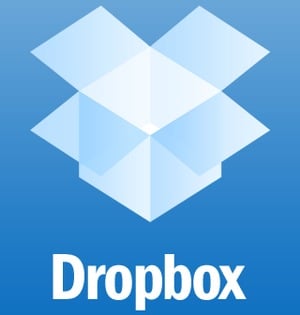
No comments:
Post a Comment